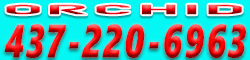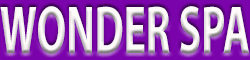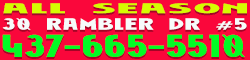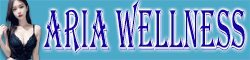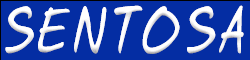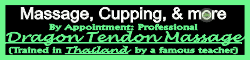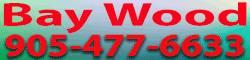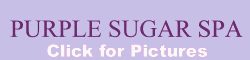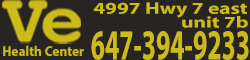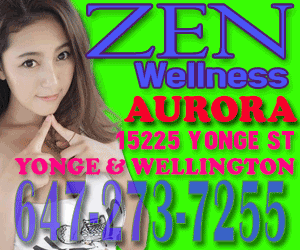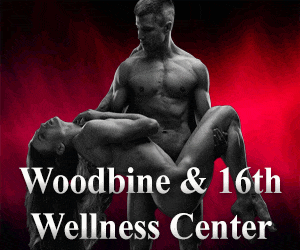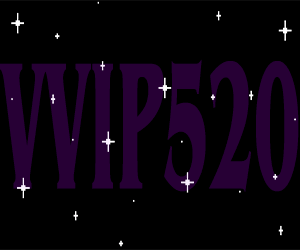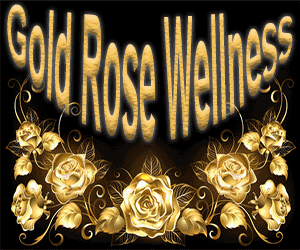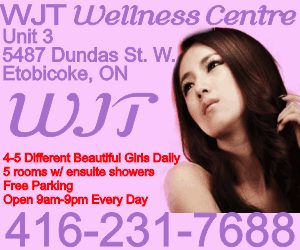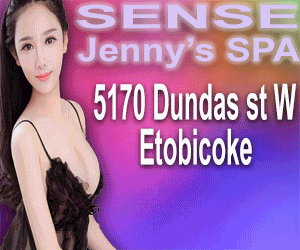baba buttons
Member
- Joined
- Nov 18, 2009
- Messages
- 61
- Reaction score
- 0
- Points
- 6
This is not private.
Two choices when using "PRIVATE eforum.xxxs" -
1.
Click the "Private" button.
When it appears in your post, place your cursor in the middle of the two bracketed PRIVATE words.
[PRIVATE] cursor here [PRIVATE]
Don't worry, it will fit in between the brackets. After you place your cursor in between the brackets, just type what you want and it will be enclosed in PRIVATE.
2.
Write your post and then highlight everything you want to enclose in PRIVATE eforum.xxxs. You DO NOT need to right click your selection.
Just move up and click the PRIVATE button. Everything you selected will automatically be enclosed in PRIVATE.
Here's something else:
If you want to quote a part of the ROS, you can do so by hitting the QUOTE button on the review and then delete everything except the QUOTE eforum.xxxs and the ROS eforum.xxxs. Whatever is included in ROS will remain PRIVATE.
Questions?
Try it, you'll like it!
K.
Two choices when using "PRIVATE eforum.xxxs" -
1.
Click the "Private" button.
When it appears in your post, place your cursor in the middle of the two bracketed PRIVATE words.
[PRIVATE] cursor here [PRIVATE]
Don't worry, it will fit in between the brackets. After you place your cursor in between the brackets, just type what you want and it will be enclosed in PRIVATE.
2.
Write your post and then highlight everything you want to enclose in PRIVATE eforum.xxxs. You DO NOT need to right click your selection.
Just move up and click the PRIVATE button. Everything you selected will automatically be enclosed in PRIVATE.
Here's something else:
If you want to quote a part of the ROS, you can do so by hitting the QUOTE button on the review and then delete everything except the QUOTE eforum.xxxs and the ROS eforum.xxxs. Whatever is included in ROS will remain PRIVATE.
Questions?
Try it, you'll like it!
K.